How to void a behavior report.
Follow the following steps to void a behavior
report as a School Administrator.
1. Search for the report
in the Reports tab.
2. Enter the report number
and submit, or just select submit to show all reports.
3. Select “Report Mode”.
4. Select “View Report”.
5. Scroll to the bottom of
the report and select “Correction”
6. Select “Void Behavior
Entry” and enter the reason to void the report and “Submit Correction.
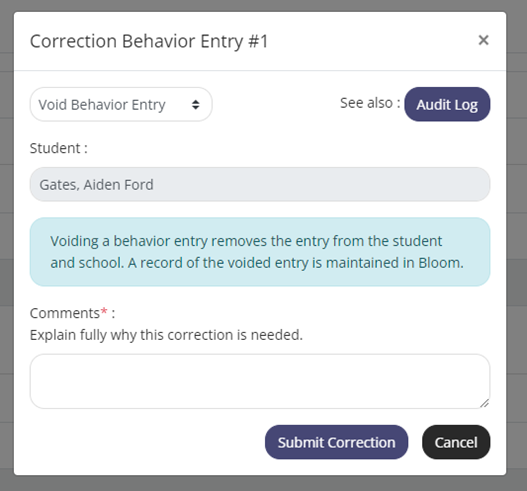
Related Articles
Behavior Report Corrections
School and District Administrators can make corrections if needed to behavior reports. 1. Search for the behavior report to be corrected by utilizing the reports function. 2. Enter the report number and select "Submit". 3. Select "Report Mode" ...Behavior Report-Next Steps
When creating a Behavior report, the user is provided three options for the report in the “Next Steps” section of the Behavior report. 1. ODR (Office Disciplinary Report). This selection kicks off a workflow to send the behavior report to the ...BLOOM Behavior Report
1. To create a behavior report select the student name from the student card, or search for the student by entering the first 3 letters of the students last name in the Student Search box at the top of the page. 2. Selecting the student name ...Adding a Student to a Behavior Report
1. To add an additional student to a Behavior report, open the report by selecting the report number. 2. Scroll down to the bottom of the screen and select “Add Student”. 3. Enter the first three letters of the student’s last name to ...Adding Actions or updating Dispositions on a Behavior Report
To add an additional action or update a disposition on a Behavior Report, 1. Open the report by selecting the report number. 2. Scroll to the bottom of the report and select “New Response”. 3. When open, select the student for the ...